
Castilio
Cast to Chromecast and Android TV
Castilio is your gateway to an immersive, shared media experience. Transform your Android device into a media powerhouse, sharing videos, music, and photos, effortlessly and in style. Whether it's a family movie night, a big game, or sharing vacation photos, Castilio has you covered.
How to Cast
Before connecting the device, make sure VPN is turned off.
The Android TV or Chromecast must be connected to WI-FI network same as your phone.

1. Launch the app and to connect the app to your TV.
2. Tap on the black TV icon in the right corner
3. Select a device to you want to connect
4. If the connection is successful you'll see a green dot by the icon.
You are ready to cast your media files to the BIG screen.
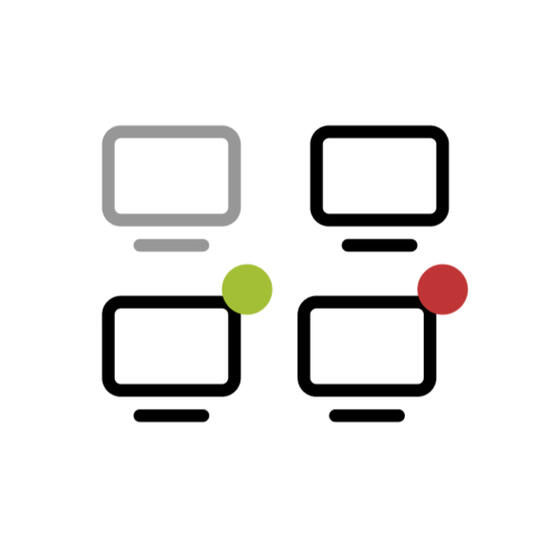
Status of Connection changes TV icon to:
1. Grey when it's searching the devices in the same WIFI network
2. Black when there are devices available to connect
3. With green dot on the side when the connection is active
4. With red dot on the side when there are issues with connection to WIFI and Internet
Privacy Policy
Last Updated: [10-24-2023]
This Privacy Policy outlines the information practices for Castilio, an application (the "App") provided by Dreamteam Mobile LLC ("we," "us," or "our"). The privacy and security of your information are of utmost importance to us. This Privacy Policy explains how we collect, use, and protect information within the App.
1. Information We Collect
We would like to emphasize that Castilio does not collect or store any personal data or private information from its users. We do not require users to create accounts or provide personal information.
However, the App may utilize third-party services, such as advertising and analytics tools, which may collect non-personal information for the purpose of improving the user experience and for serving ads. These third-party services may collect data such as device information, usage data, and anonymous identifiers.
2. Use of Information
The information collected by third-party services is used solely for the following purposes:
* Improving User Experience: We may use non-personal information to analyze how users interact with the App. This helps us enhance the functionality and features of the App.
* Advertisement: We may use third-party advertising networks that may display advertisements within the App. These networks may use non-personal information to provide relevant ads to users.
* Analytics: We may use analytics tools to gain insights into how the App is used. This data helps us understand user behavior and preferences.
3. Third-Party Services
Castilio may utilize third-party services for the purposes mentioned above. These third-party services have their own privacy policies and terms of service. We do not have control over these policies, and we encourage users to review the privacy policies of these third-party services.
4. Data Security
We take reasonable measures to protect the information collected by third-party services and to prevent unauthorized access, disclosure, alteration, or destruction. However, we cannot guarantee the security of the information, and users acknowledge that any transmission of data is at their own risk.
5. Children's Privacy
Castilio is not intended for children under the age of 13. We do not knowingly collect any personal information from children under the age of 13. If you are a parent or guardian and believe that your child has provided us with any information, please contact us, and we will take appropriate action to remove such information.
6. Changes to This Privacy Policy
We may update this Privacy Policy to reflect changes in the App and user feedback. The most recent version of the Privacy Policy will always be available within the App. Any changes will be effective immediately upon posting the updated Privacy Policy.
7. Contact Us
If you have any questions, concerns, or requests regarding this Privacy Policy or the privacy practices within Castilio, please contact us at [email protected].
By using Castilio, you agree to the terms outlined in this Privacy Policy.
Contact